Gradient Skybox
This is a simple method to fill the sky of your scene.
- Top Color and Bottom Color define two colors to be blended.
- Intensity is a darkness/brightness controller of the skybox.
- Exponent accentuates the effect in favour of either Top Color or Bottom Color.
- Direction X angle and Direction Y angle rotate the effect along the corresponding axis.
TIP. Make Top Color and Bottom Color identical colors or move the Exponent parameter to one of the extremes if you want a flat background. You can also use the Intensity parameter to control the overall brightness of the sky.
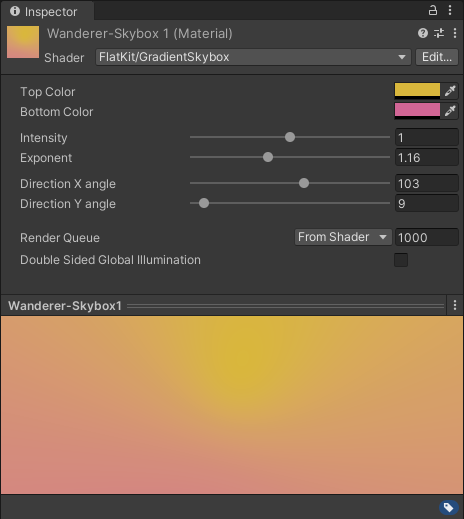
Gradient Skybox. Inspector panel interface
Comments