Demo Scenes
We tried to depict the big spectrum of possibilities using various scenes. They are one of ten million examples of possible Flat Kit use cases. Consider viewing them as starting points or macro-preset objects for your own project.
Valley
Valley, scene is environmental. There we tried to show the work of both fog systems of Flat Kit. Also it is one of the perspectives of displaying the shaders — how these would look in a large scene. This scene uses Terrain shader and cut out transparent textures inside the Stylized Surface shader.
Valley demo scene is also an example of the obvious, rather than subtle, use of Fog Image Effect. Once the scene is loaded, you can scan through the Fog image effect presets to find which one you like more. There is a Presets chapter in this manual with explanation of how to use them.
In the Valley scene, please note that although the ground is made with Unity native terrain, the trees on it are populated manually, not using the terrain system.
Wanderer
Wanderer scene is environmental as well.
You can see how to use Outline image effect, Fog image effect and Light Plane shader as an additional fog in this scene.
Blueprint Grid (Mugs)
Blueprint Grid (Mugs) is an exhibition of the most sought use cases of cel / toon shading.
However, you can find more experimental stuff there, too. It has been a temptation to overpopulate the scenes with content, because while making these included materials — literally dozens of interesting by-product or work-in-progress materials showed up, but we had to discard them to keep the scenes clean. Blueprint Grid scene is a descriptive one, there is a text telling what we used to get the displayed materials.
Fruit Vase
There are 7 scene variations in Fruit Vase scene. Each scene is dedicated to some specific look, thus uses a different set of materials and two outline methods: Stylized Surface (Outline parameter) and Outline image effect.
Cel Shading Mode: None, Completely Flat
Cel Shading Mode: Single
Cel Shading Mode: Steps
Cel Shading Mode: Curve
Stylized Surface Shader with ‘Outline’ parameter
Two Color shading using Stylized Surface Shader
Outline Image Effect
Tree Island
Tree Island scene is a showcase of a more cartoony use case. Imagine a 3d-platform game with such a look. Or any other arcade game.
Room
Room. We just had to include a room.
Retro Cars
Retro Cars. Retro cars have smooth curves, so it’s a great opportunity to show how shiny (or rough) shaders can be. There are 4 scene sets.
Cars scene — Set 1
Cars scene — Set 2
Cars scene — Set 3
Cars scene — Set 4
Racing Car
This scene is in Universal RP only.
This demo scene shows an example apllication for the Flat Kit Pixelation image effect.
Desert
This scene is Universal RP only.
A showcase for the Fog and Outline image effects, Stylized Surface shader with support of a few custom ones (Pillars, Cloud and Sphere — for the rock pillars, the clouds and the bubble capsule objects).
These custom shaders are not listed as the features of Flat Kit. Although these shaders are included to make sure the scene works well aftr the installation, they are created for the display purpose only and should be used ‘as-is’, which means we may not provide support for these shaders.
Normal Map Tree
An example of normal maps application of Stylized Surface shader.
Ocean Water
This scene is in Universal RP only.
This is a demo scene showcasing the Water shader in a way the game would look like. A non-toon-shading application for Stylized Surface shader is showed in this scene, too. You can choose various water looks in the Hierarchy tab by switching different Water objects on.
Pool
This scene is in Universal RP only.
Pool scene shows more various versions of the Water shader. In the Hierarchy tab you can choose between different water objects. Each of these objects has its own Water material.
Water Vessels
This scene is in Universal RP only.
Water Vessels is an shows a few simple and more non-obvious Water shader parameters in a single scene. Having these materials, you can use them as starting points in you own projects.
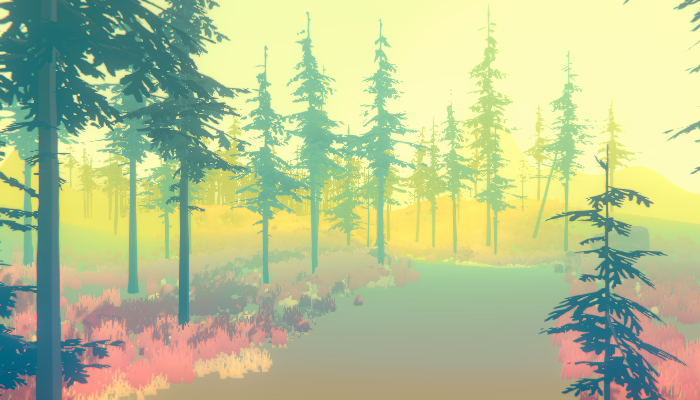
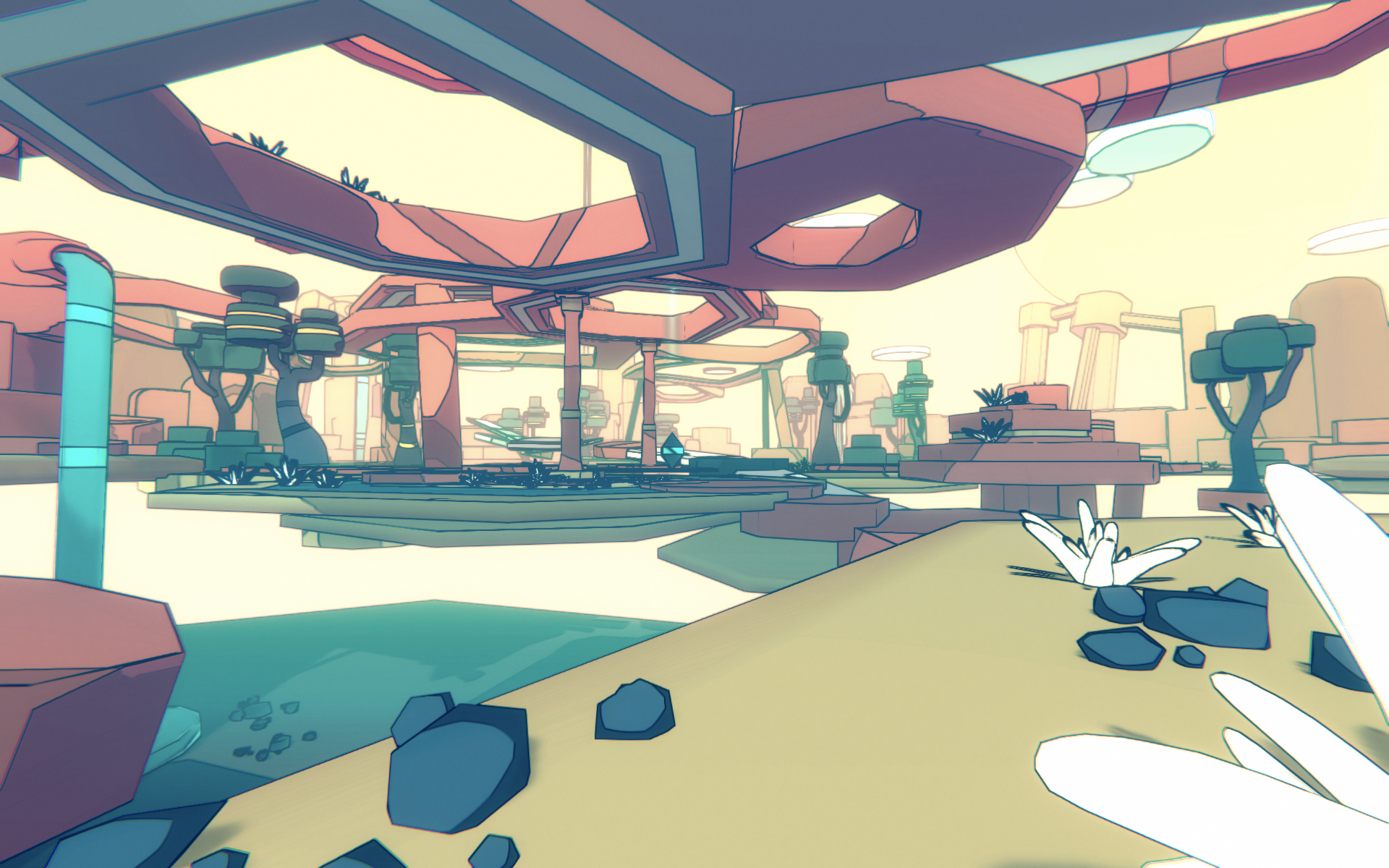

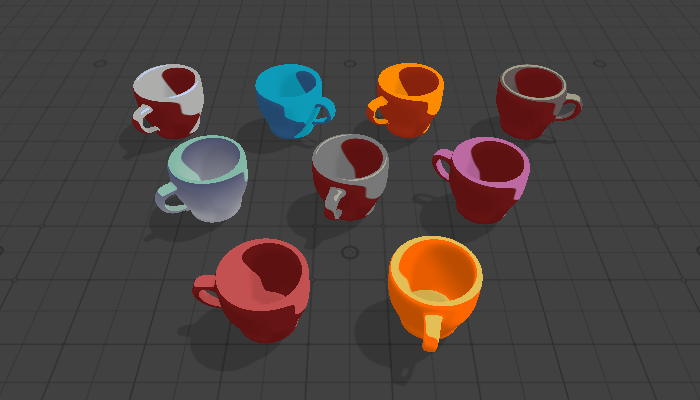

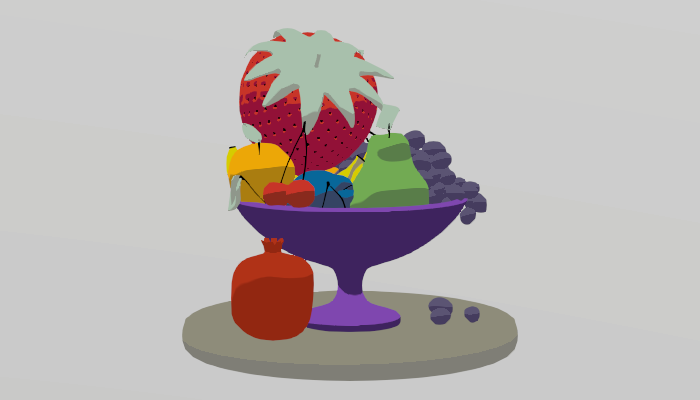











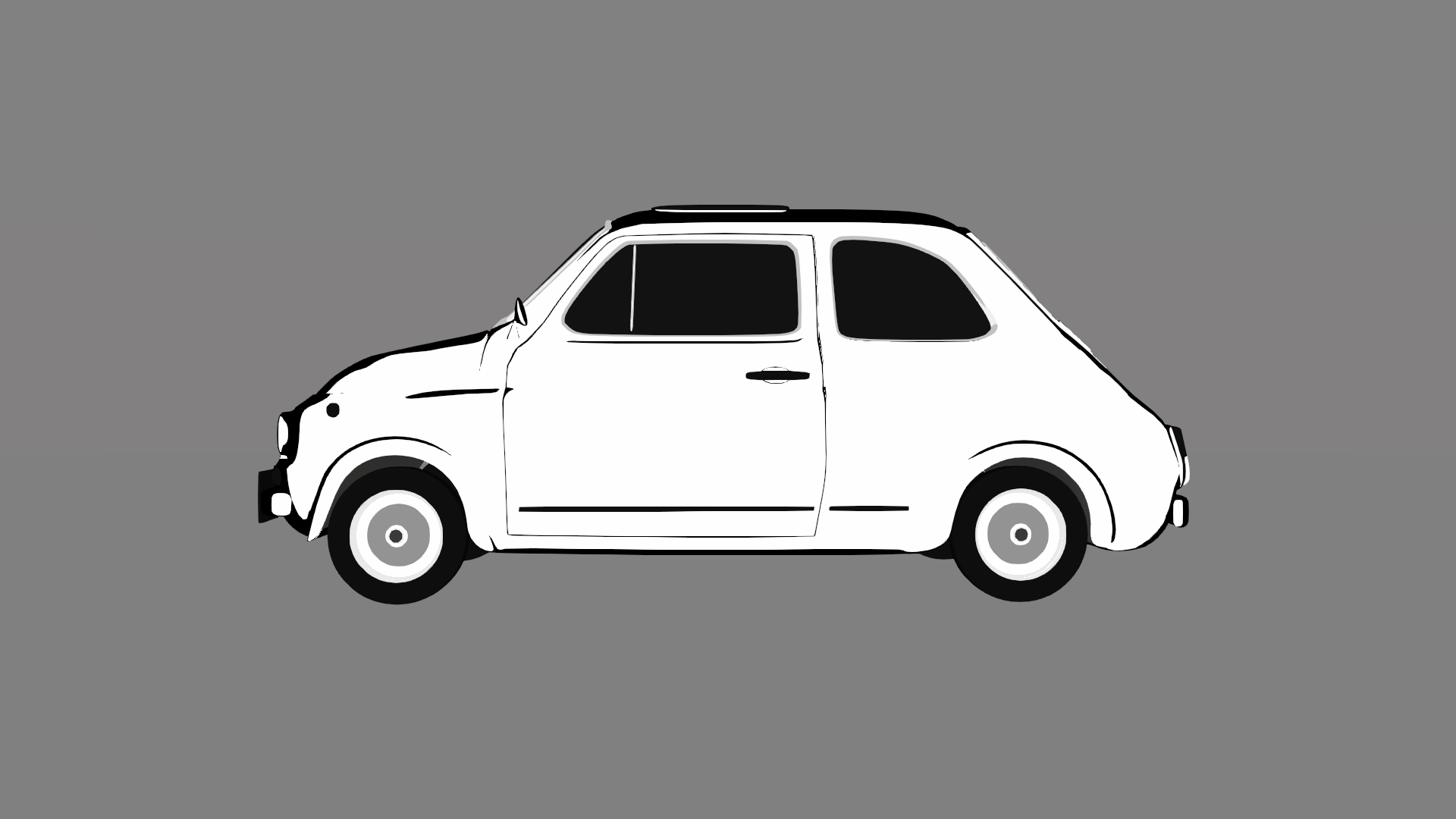


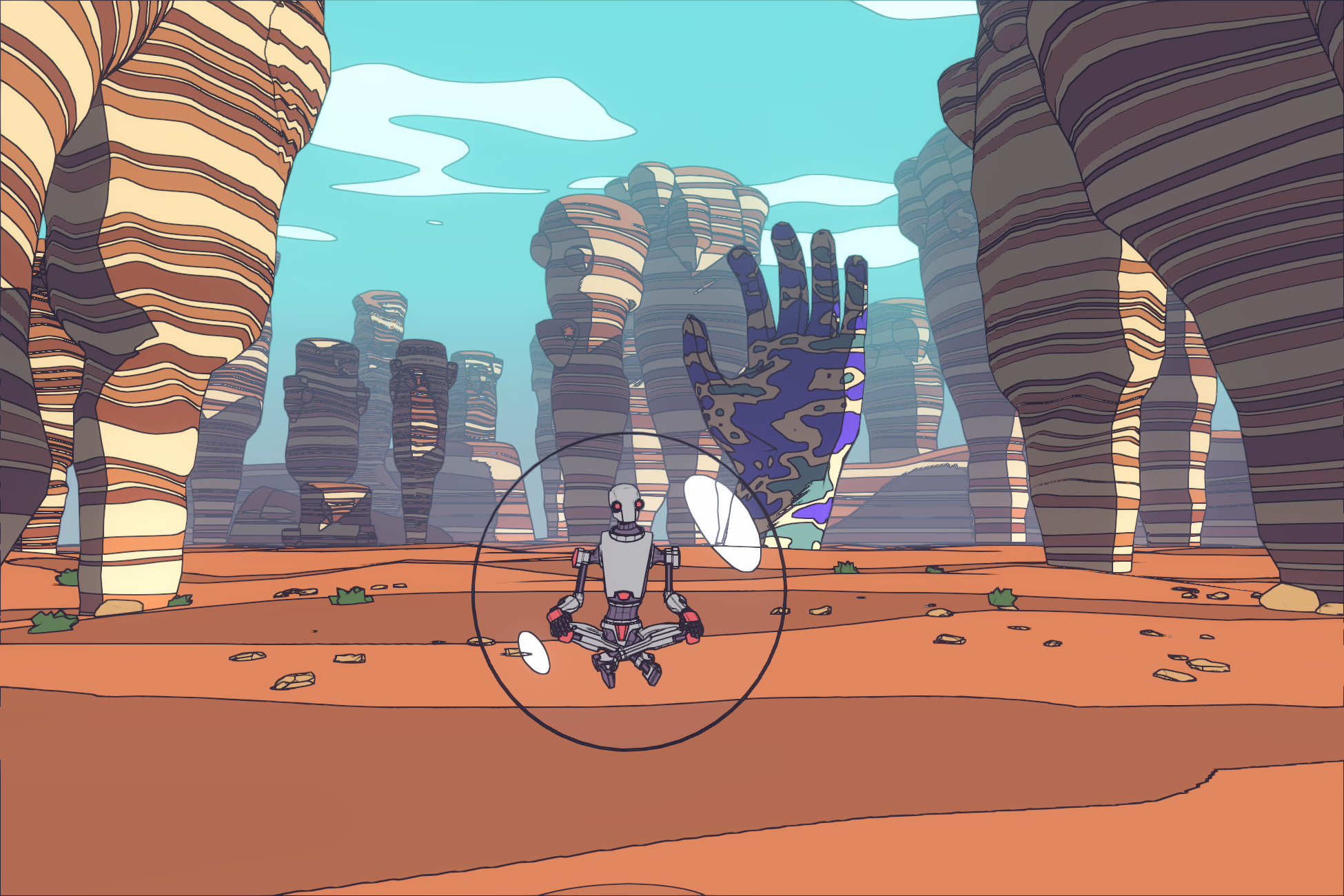

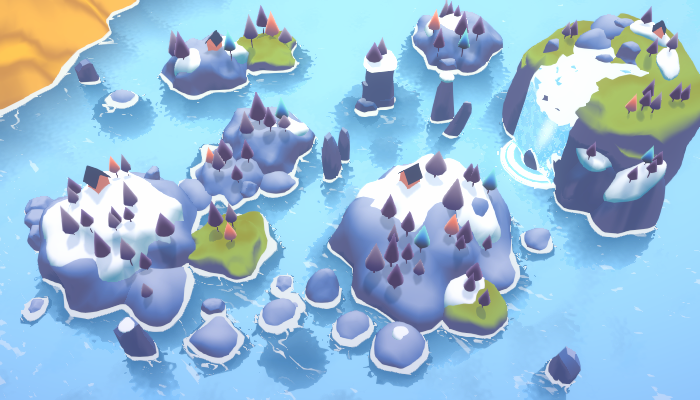

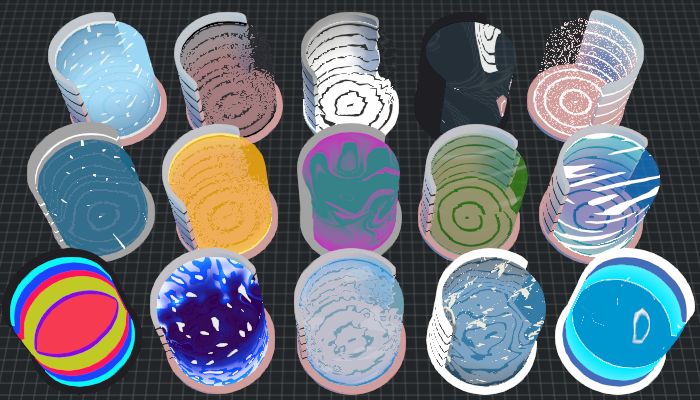
Comments